云锁界面中如果没有自编译Nginx的话,自编译那里是灰色不可用的:则web防护不生效,但是系统防护是生效的。
也就意味着大部分功能是无法使用的,比如防CC,防SQL注入,防盗链,等功能无法生效。
Nginx自编译的小白教程有很多,这里参考的:可以在站内搜索你想要的 无用→jianzhan/3613.html
和大半年来的几次一样,虽然按上边教程自编译成功了,但是宝塔的Nginx里生成了大量错误日志,如果不能解决,用不多久服务器就扛不住了,错误日志都是下边这样的:

直到今天云锁官方群管帮忙搞定:
在宝塔面板中找到服务器agent端 /usr/local/yunsuo_agent/FilterKernel.xml (vi修改)
注释掉一行代码,然后替换回去即可:
原始代码:
<?xml version='1.0' encoding='utf-8'?> <Framework product_type="yunsuo" retcode="404"> <!--PlugIn dllpath="libs/libbypass.so" RunOn_Filter=".*" RunOn_Product=".*"/--> <PlugIn dllpath="libs/libperformanceMonitor.so" RunOn_Filter=".*" RunOn_Product=".*"/> <PlugIn dllpath="libs/libpeer.so" RunOn_Filter=".*" RunOn_Product=".*"/> <PlugIn dllpath="libs/libipFilter.so" RunOn_Filter=".*" RunOn_Product=".*"/> <PlugIn dllpath="libs/libmethodFilter.so" RunOn_Filter=".*" RunOn_Product=".*"/> <PlugIn dllpath="libs/libhttpkeyFilter.so" RunOn_Filter=".*" RunOn_Product=".*"/> <PlugIn dllpath="libs/libccFilter.so" RunOn_Filter=".*" RunOn_Product=".*"/> <PlugIn dllpath="libs/libmultidownloadFilter.so" RunOn_Filter=".*" RunOn_Product=".*"/> <PlugIn dllpath="libs/libbackgroundFilter.so" RunOn_Filter=".*" RunOn_Product=".*"/> <PlugIn dllpath="libs/libbrowseprotectFilter.so" RunOn_Filter=".*" RunOn_Product=".*"/> <PlugIn dllpath="libs/libabnormalfileFilter.so" RunOn_Filter=".*" RunOn_Product=".*"/> <PlugIn dllpath="libs/libantistealinglink.so" RunOn_Filter=".*" RunOn_Product=".*"/> <PlugIn dllpath="libs/libsqlProtection.so" RunOn_Filter=".*" RunOn_Product=".*"/> <PlugIn dllpath="libs/libfiledownloadProtection.so" RunOn_Filter=".*" RunOn_Product=".*"/> <PlugIn dllpath="libs/libresponsecontentFilter.so" RunOn_Filter=".*" RunOn_Product=".*"/> <PlugIn dllpath="libs/libsensitiveFilter.so" RunOn_Filter=".*" RunOn_Product=".*"/> </Framework>
修改后代码:
<?xml version='1.0' encoding='utf-8'?> <Framework product_type="yunsuo" retcode="404"> <!--PlugIn dllpath="libs/libbypass.so" RunOn_Filter=".*" RunOn_Product=".*"/--> <!--PlugIn dllpath="libs/libperformanceMonitor.so" RunOn_Filter=".*" RunOn_Product=".*"/--> <PlugIn dllpath="libs/libpeer.so" RunOn_Filter=".*" RunOn_Product=".*"/> <PlugIn dllpath="libs/libipFilter.so" RunOn_Filter=".*" RunOn_Product=".*"/> <PlugIn dllpath="libs/libmethodFilter.so" RunOn_Filter=".*" RunOn_Product=".*"/> <PlugIn dllpath="libs/libhttpkeyFilter.so" RunOn_Filter=".*" RunOn_Product=".*"/> <PlugIn dllpath="libs/libccFilter.so" RunOn_Filter=".*" RunOn_Product=".*"/> <PlugIn dllpath="libs/libmultidownloadFilter.so" RunOn_Filter=".*" RunOn_Product=".*"/> <PlugIn dllpath="libs/libbackgroundFilter.so" RunOn_Filter=".*" RunOn_Product=".*"/> <PlugIn dllpath="libs/libbrowseprotectFilter.so" RunOn_Filter=".*" RunOn_Product=".*"/> <PlugIn dllpath="libs/libabnormalfileFilter.so" RunOn_Filter=".*" RunOn_Product=".*"/> <PlugIn dllpath="libs/libantistealinglink.so" RunOn_Filter=".*" RunOn_Product=".*"/> <PlugIn dllpath="libs/libsqlProtection.so" RunOn_Filter=".*" RunOn_Product=".*"/> <PlugIn dllpath="libs/libfiledownloadProtection.so" RunOn_Filter=".*" RunOn_Product=".*"/> <PlugIn dllpath="libs/libresponsecontentFilter.so" RunOn_Filter=".*" RunOn_Product=".*"/> <PlugIn dllpath="libs/libsensitiveFilter.so" RunOn_Filter=".*" RunOn_Product=".*"/> </Framework>
最后重启下Nginx和Php,终于没有新的错误日志生成了!
搜资源/全网资源一网打尽www.souziyuan.top
PS:如果正常编译后启动Nginx出现如下错误:

Nginx配置规则错误:
nginx: the configuration file /www/server/nginx/conf/nginx.conf syntax is ok nginx: configuration file /www/server/nginx/conf/nginx.conf test failed
原因应该是之前有安装过宝塔的付费插件过期未付费导致的,重新续费或卸载后Nginx即可正常启动。




本站提供的资源,都来自网络,版权争议与本站无关,所有内容及软件的文章仅限用于学习和研究目的。不得将上述内容用于商业或者非法用途,否则,一切后果请用户自负,我们不保证内容的长久可用性,通过使用本站内容随之而来的风险与本站无关,您必须在下载后的24个小时之内,从您的电脑/手机中彻底删除上述内容。如果您喜欢该程序,请支持正版软件,购买注册,得到更好的正版服务。侵删请致信邮箱souziyuan@outlook.com







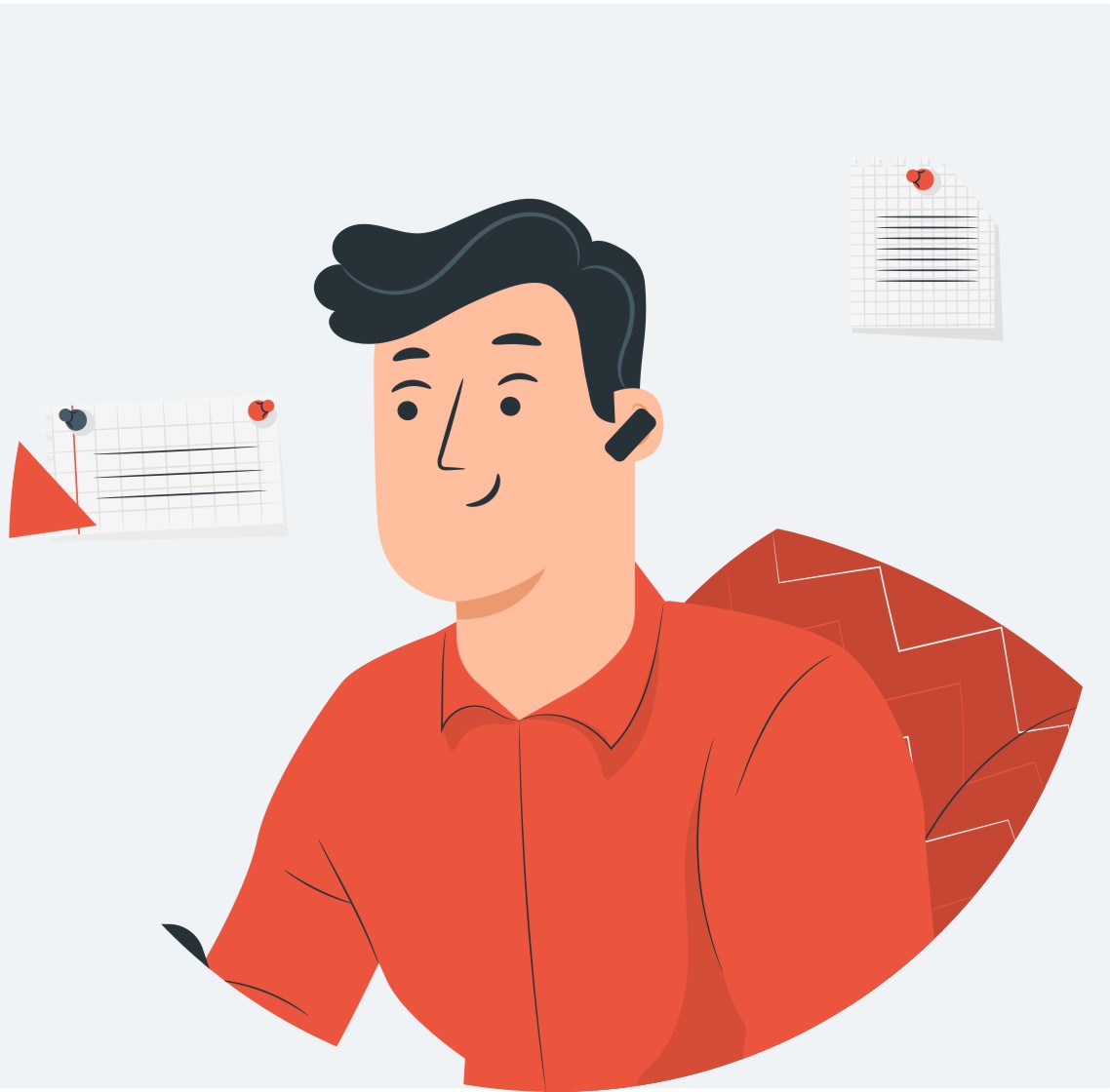
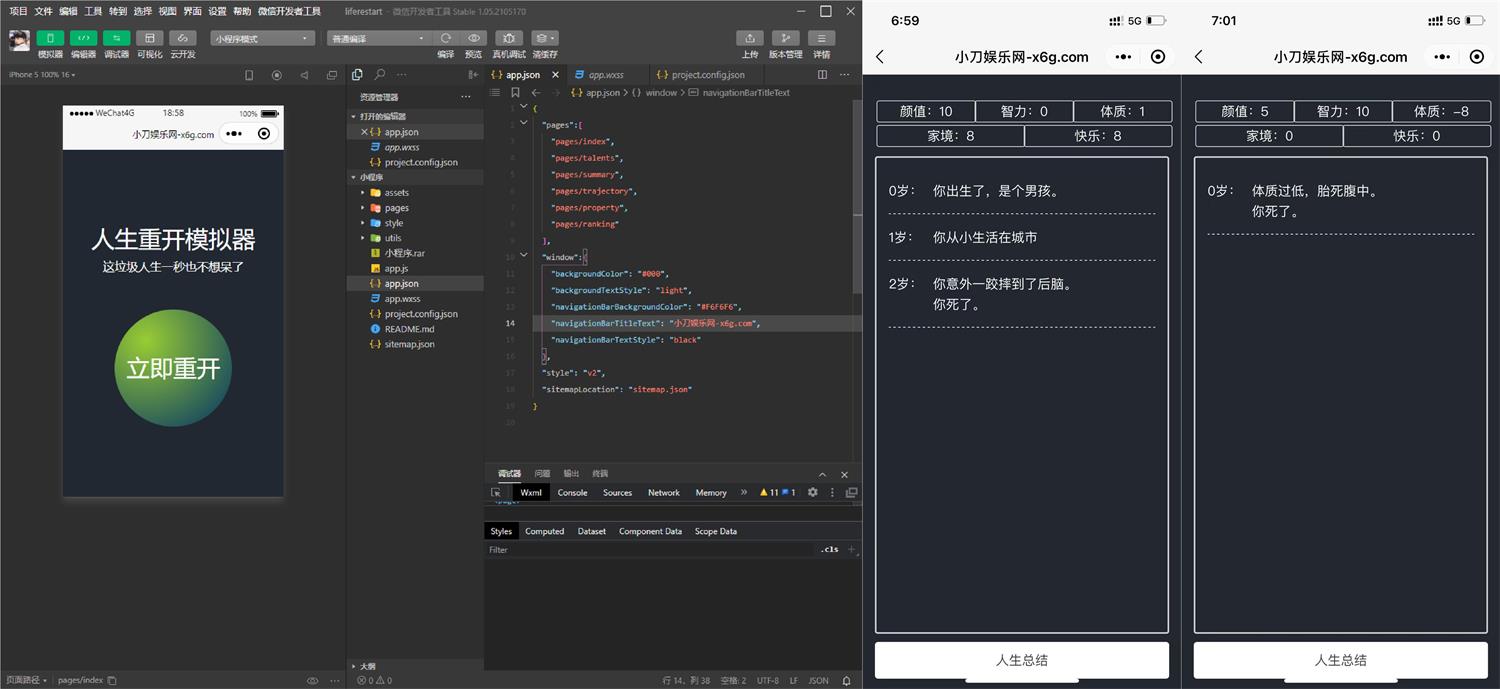




共有 0 条评论